
 dashboard - template
dashboard - templatectrl n search kod ni : <Blogger>
 copy n paste code ni dekat bawah code <Blogger> tadi
copy n paste code ni dekat bawah code <Blogger> tadi<a href="<$BlogItemCommentCreate$>"<$BlogItemCommentFormOnClick$>> <span style="font-size: 7.5pt; color: #FFBBBB; background-color:#ffffff; padding: 4px; text-transform: uppercase;"><font size="2"><font color="#FFB0B0">♥</font></font> <$BlogItemCommentCount$>like to eat this entry</span></a></BlogItemCommentsEnabled>
*** preview dulu*** kalau tak jadi cer try kod ni
<BlogItemCommentsEnabled><a class="comments" href="https://www.blogger.com/comment.g?blogID=YOUR BLOG ID&postID=<$BlogItemNumber$>&isPopup=true" onclick="window.open('https://www.blogger.com/comment.g?blogID=YOUR BLOG ID&postID=<$BlogItemNumber$>&isPopup=true', 'bloggerPopup', 'toolbar=0,scrollbars=1,location=0,statusbar=1,menubar=0,resizable=1,width=400,height=450');return false;"><$BlogItemCommentCount$> TALKY-TALKY </a></BlogItemCommentsEnabled>
 preview dan save.
preview dan save.Kalau tak jadi,may b blogskin korang tak sesuai dengan kod tadi or korang just perlu edit mane yang perlu, ok

credit to : EVA
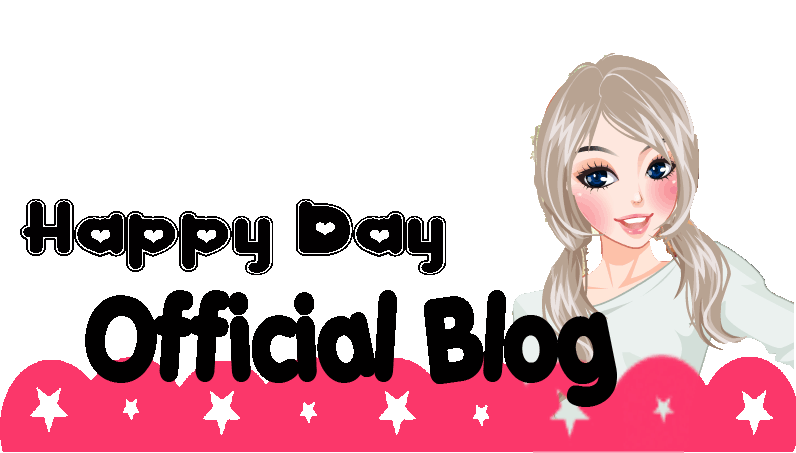
 THE OH!SEM TAGLINE CONTEST!!
THE OH!SEM TAGLINE CONTEST!!
 Whitey Mommy™
Whitey Mommy™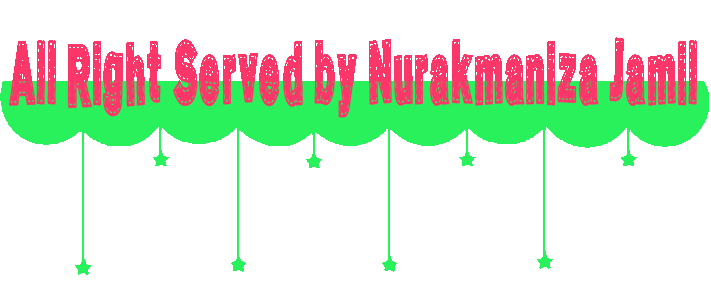
Thanks :D
ReplyDeleteFollow balik
http://zarithnajwarajazakaria.blogspot.com
TQ Comel :)
ReplyDeletedah ade tapi bila tekan page not found :( harap boleh bntu
ReplyDeletewah yonghwa!
ReplyDeleteThanks and I have a neat present: How Much Full House Renovation Cost average remodel cost
ReplyDelete